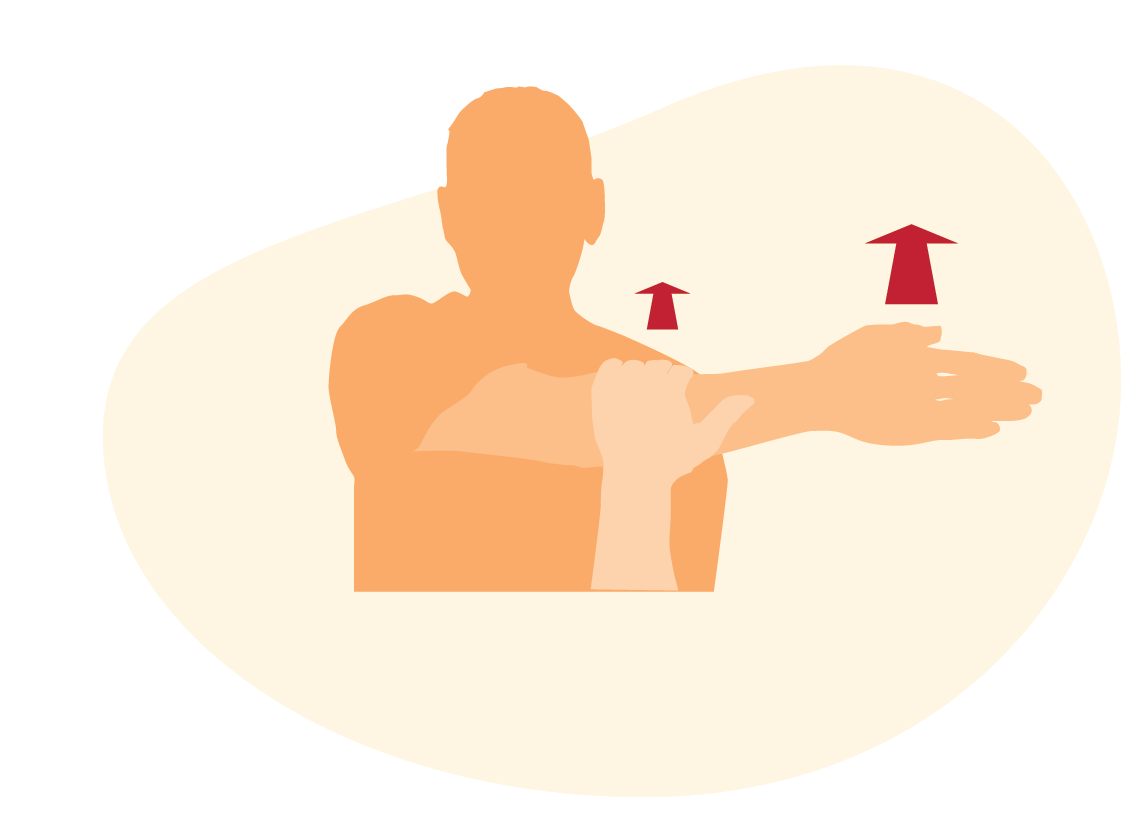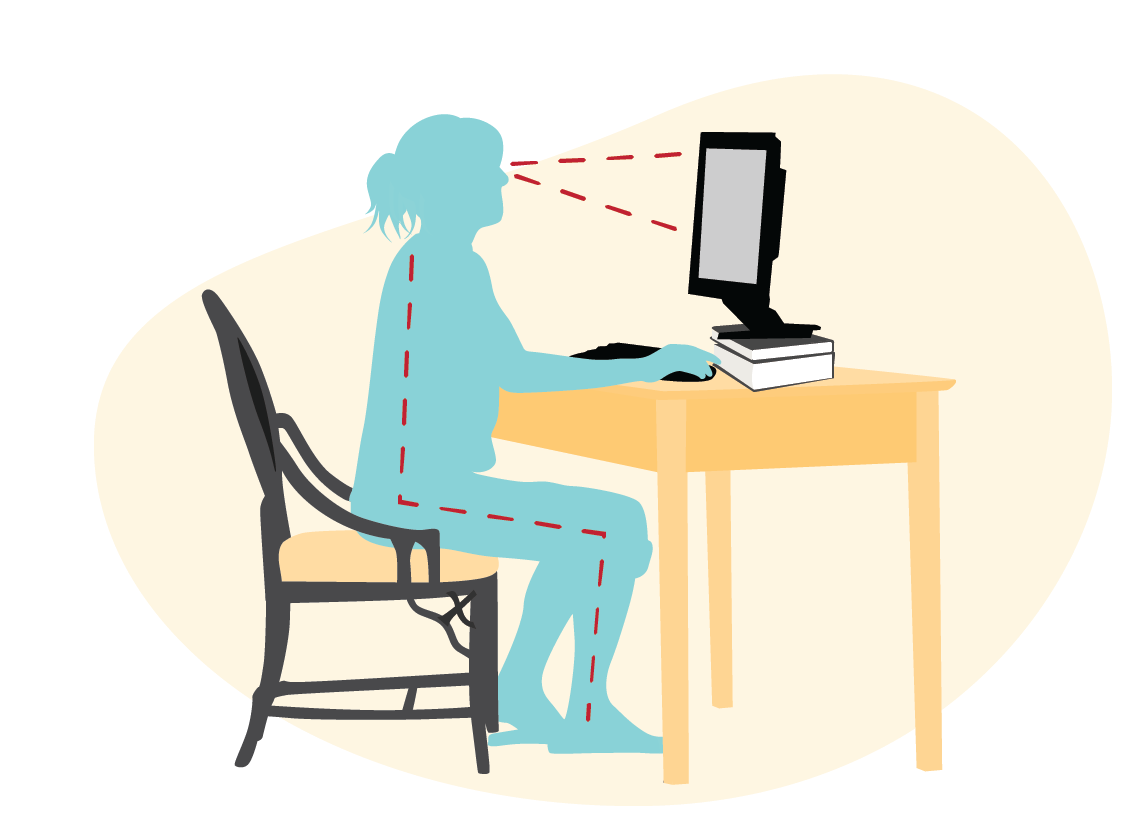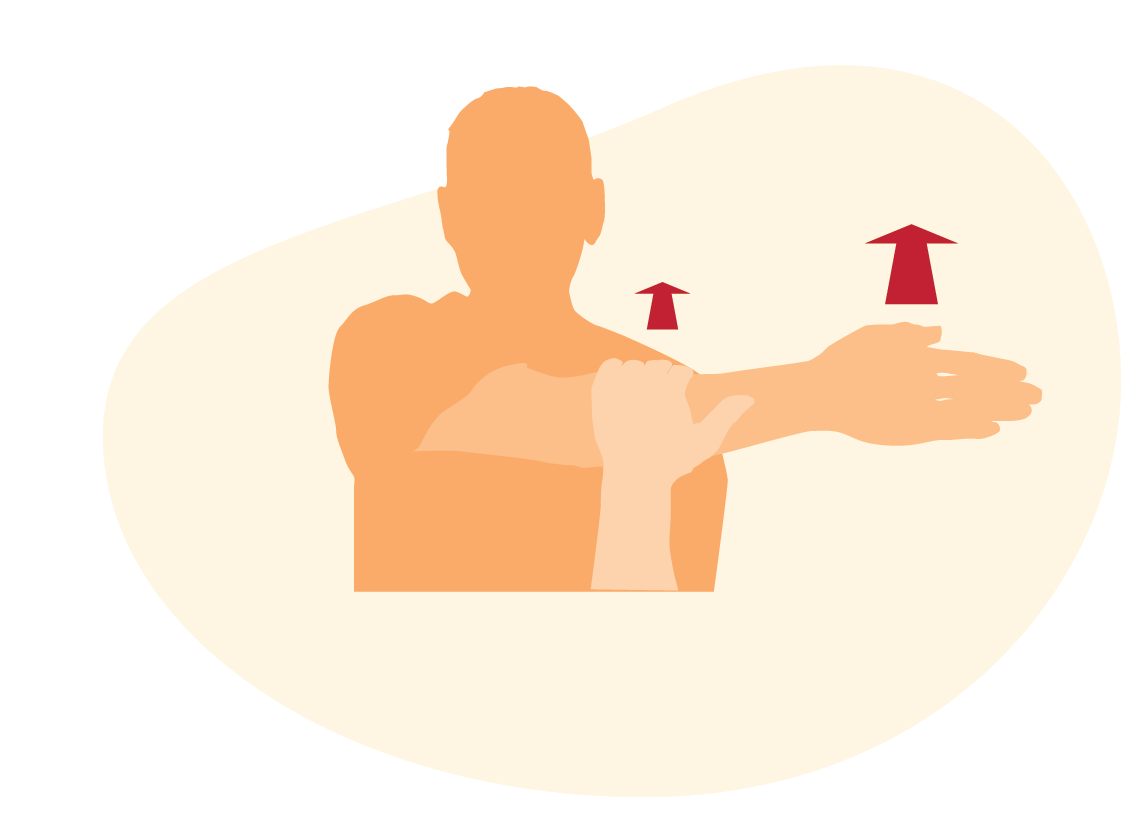More and more employers are extending remote work options to help keep employees healthy and safe. This means you’re likely spending more (and more) time on your couch, at your kitchen counter, even in bed—in your makeshift home office.
Working from home has its clear advantages (your morning commute takes less than a minute) and disadvantages (feeling disconnected from colleagues). A less obvious consequence: In many cases our WFH setups are not ergonomically sound, meaning they’re not designed to properly fit and support our bodies, predisposing us to new or worsening injury and pain.
That comfy beanbag chair you’re slouching on for endless video conference calls? It doesn’t support your upper back. Propped up on the couch looking down at your laptop with your legs out in front of you? This causes your hips to tilt under, which puts added pressure on the low back.
When the spine is out of balance, the rest of the body shifts to compensate, explains Dr. Kellen Scantlebury, PT, DPT, CSCS, founder of Fit Club, a facility offering sports and post-operative rehab, performance training, and wellness coaching in New York City. Some muscles tighten up and shorten; others become overstretched and weak. With the spine out of alignment and muscles working twice as hard to stabilize the body, you’re more prone to pain and injury. Plus your energy suffers. People who slouch are expending energy just to stay upright.
Prior to the COVID pandemic, research showed that half the U.S. workforce suffers from head, back, and neck pain. In one corporate wellness study, when a group of workers was made aware of how their bad posture caused their pain and then coached on how to improve their posture, 75 percent experienced a decrease in back pain—and felt more productive at work.
Here are four ways to make your home office more ergonomic, and some stretches to do between typing and video conferencing:
1. Keep Your Screen at Eye Level
“Your eyes should be focused in front of you, and your ears aligned over your shoulders to avoid bending your neck and scrunching your shoulders,” says Dr. Scantlebury.
When you’re working on a laptop or texting, you’re usually looking down and your head comes forward. “This puts a lot of pressure on your neck,” Scantlebury says. “Our head weighs 11 pounds, and for every 10 degrees forward that you move your head, it’s like adding another 10 pounds. So, if your head is jutting out 20 degrees your neck has to support 31 pounds, and it isn’t built for that.” “Raising your computer screen will straighten your spine and relieve any undue pressure on your neck.”
WFH workaround: Stack some books under your computer to raise the screen to eye level. It’s an easy solution that everyone can do to improve their posture, Scantlebury says.
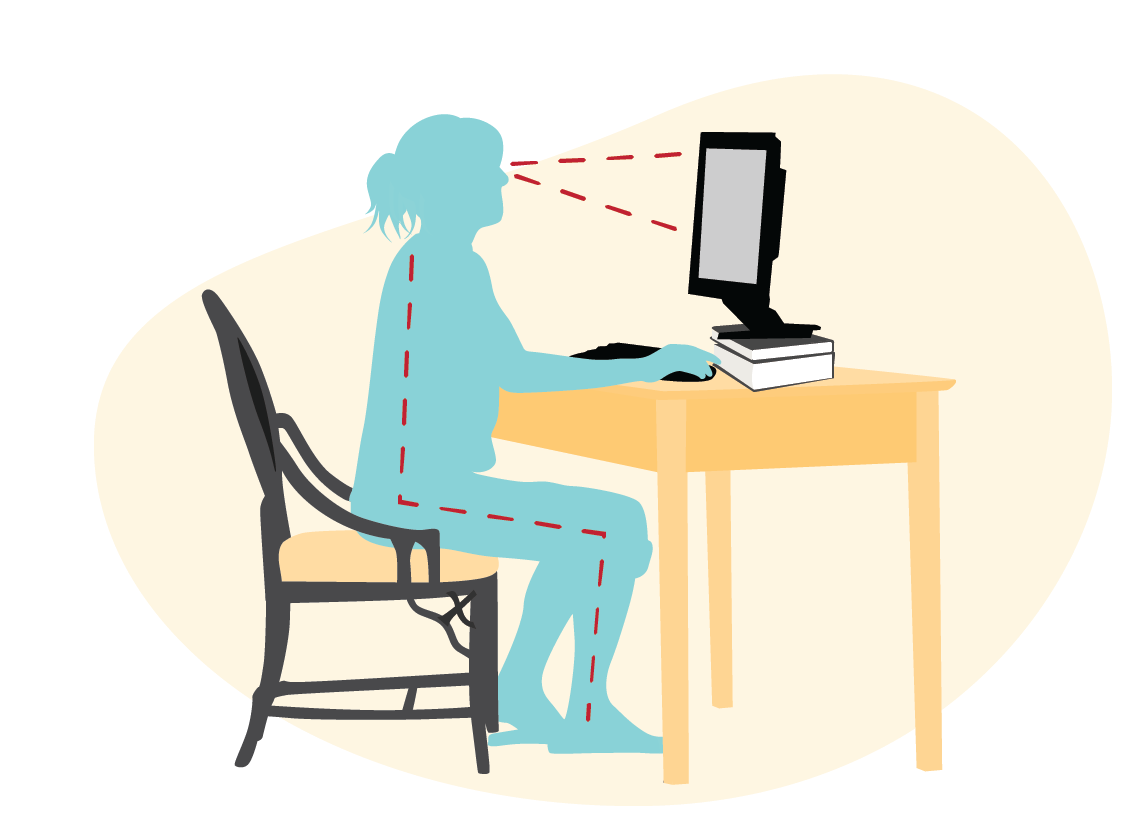
2. Uncross Your Legs
Many women cross their legs while they work, and men often keep their wallets in their back pockets. Both are bad news for your lower back and spine and can predispose you to hip pain over time. “When you cross your right leg over left, for instance, the muscles on right side get lengthened while the muscles on the left side start to get shortened,” Scantlebury says. (In the illustration below, you’ll see that the left shoulder and hip are a little closer together.) Sitting on your wallet can also affect your lower back, and cause some asymmetry as well.
The best option: Sit with both feet on the floor. Otherwise, try alternating the leg that you’re crossing, Scantlebury says. And keep your wallet elsewhere.

3. Check Your Chair
Adequately supporting your spine while you sit can take a lot of load off your neck, back, and other joints. Moving the backrest forward, or placing a cushion, pillow, or rolled-up towel behind your lower back can help. Also, make sure your chair is the proper height for your body. Here’s how to tell:
- Your upper arms should be parallel to your spine.
- Wrists and forearms should be straight and roughly parallel to the floor. Elbows should be bent at a 90-degree angle.
- Hips and knees should bend at 80 to 90 degrees. This might mean raising your chair up higher or sitting on a cushion or pillow. Use a footstool (or another type of creative footrest) to keep your feet resting flat rather than allowing them to dangle all day.
If you’re using a standing desk, your legs, torso, your neck, and head should align vertically, feet slightly apart.

4. Stretch and Strengthen
Even if your posture is picture-perfect, sitting still for prolonged periods isn’t good for your body. Especially now, when we’re walking less and generally less active, think about setting an alarm as a reminder to get up and move around every 45 minutes or so during the day. Here are four easy exercises to incorporate during those breaks.